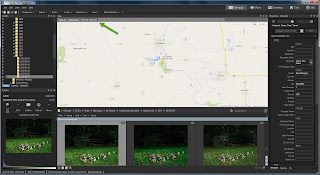I am always surprised by the tiny size of gear manufactured for m43s cameras. I don't know why, I know full well just how tiny the E-M10 is; it's just that catalogue photos always make things seem bigger somehow. The photos give them more "presence".
Why is a grip needed, you ask? Well, I don't think if you just use the kit lens that comes with the camera that an extra grip IS needed. But if you are like me, and you sometimes enjoy using bigger and heavier lenses, the built in grip just doesn't give enough 'grip' to make that tiny camera feel balanced enough with a big lens in your hand. This is where an additional add on grip comes in handy.
The Fotodiox pro grip for the E-M10 is no different. When I opened the box, I was surprised at just how small it is. About 4.5 inches long, it fits my camera like a glove. The claim that the user has easy access to the battery and media card port is true. But the A/V - HDMI port on the right side is also available with the grip attached. The Fotodiox grip adds 2.3 ounces to the total weight of the camera body, but it is not even noticeable to me.
The base plate portion of the grip assembly is designed so that the articulated view screen can move without restriction, and the base plate sits flat when attached to the camera. The camera sits flat and doesn't wobble with the grip attached.
The attachment screw uses the tripod mount socket that is placed right behind the lens, so another tripod mount is provided offset to the left. This won't cause any significant problems for most people; but if you like to do a lot of stitching to make panoramas, it is easier to get photos to match up if the tripod pivot point is directly behind the lens. So those who like to do panorama photos might want to remove the grip when shooting for them.
But the big question is, does it make the camera easier to hold? And the answer is yes, particularly when I have attached my favorite legacy lens, the Olympus/Zuiko 14-54 Mk I originally designed for the 4/3s DSLR cameras. Those telecentric lenses are a tad bit bigger and heavier than native m43s lenses and it makes using those lenses much easier to use. I'm not certain that the smaller m43s kit lens will benefit all that much from a grip like this. It is small enough and light enough that camera movement from a too heavy lens making the assembly out of balance is not much of an issue.
I've used the grip about 6 months now. and while I don't need the grip to use the camera with the kit lens, it is just too much trouble to take off when I'm not using the larger legacy lenses, so I leave the grip on all the time. I am starting to see some paint wear on the edges of the grip. It is happening a bit earlier than I would have hoped considering how careful I am with my gear,
I wish Fotodiox had raised the price a dollar or so, and had applied a better paint finish to the device. Considering how inexpensive it is, there should be plenty of room for that modest price increase and still remain significantly below the price of the Olympus branded version without affecting sales. I've not noticed any structural problems, so my objections so far have been cosmetic only.
I kind of wish the actual grip part was a tad bit more . . . bulbous, it would be an even more comfortable grip. But the size of the camera body itself might work against this, and would certainly be a bit uglier to boot. (gotta be pretty, if you want to sell a lot of them! LOL!) I think a bigger, fatter grip would either cause the grip to be so close to the lens that there wouldn't much room for your fingers between the lens and grip, or, the grip would be expanded around the right side, perhaps blocking access to the A/V - HDMI ports. On the whole though, I find the current design an acceptable compromise between comfort and usability.
I can't compare it to the Olympus brand grip, I've never used that grip. But I think I like the Fotodiox well enough that I have no curiosity about the Oly grip. As I write this, the Fotodiox is cheaper too. It's hard to argue about a product that is well designed and cheaper.