I suspect that the reason ACDSee is so fast and responsive is the programmer's intimate knowledge of the low level workings of the Windows OS. For this reason, I would advise you to back up your Windows registry, if for no other reason than to avoid losing your presets in a disaster recovery situation. But there might be other things you need stored there as well (ACDSee doesn't really comment on how it does things), so a Registry back up seems like a reasonable precaution.
If you are comfortable using the windows regedit program (for experienced people only) you can invoke it and export the registry to a separate file that you can treat like any other non system file and move it to someplace safe.
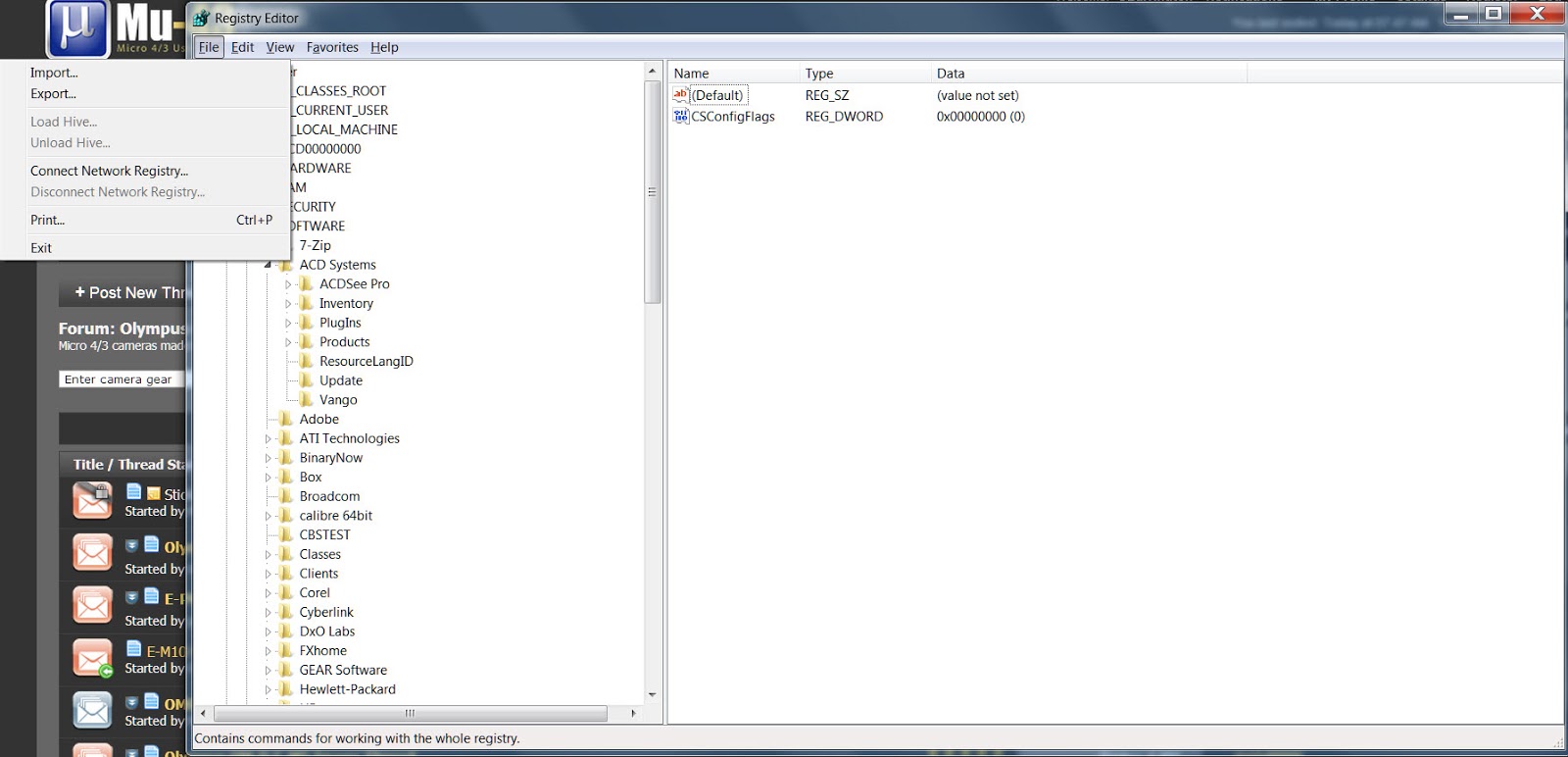 If you are uncomfortable with using regedit (and you should be), there are otherwise free, open source, and commercial applications available to help you do this task. Just do an internet search on, "Windows registry backup software". I found all sorts of advice on how to do it and on products to make it easier.
If you are uncomfortable with using regedit (and you should be), there are otherwise free, open source, and commercial applications available to help you do this task. Just do an internet search on, "Windows registry backup software". I found all sorts of advice on how to do it and on products to make it easier.
But I do think this is something advanced ACDSee users need to do on a regular basis. A couple times a year, at least.
No comments:
Post a Comment