About this time, last year (late 2012 – Early 2013), I thought I'd start to reconsider my options regarding my photographic tools. Of which, Lightroom had been probably the single most important tool I used. And for good reason, it works and it works well. But I had grown increasingly uncomfortable with how Lightroom was forcing me down the “Lightroom” way of doing things. I wanted to see if some of the options that are available would be useful to me.
I decided that I would evaluate ACDSee Pro 6. If you recall, a few years ago, Aperture, ACDSee Pro, and Lightroom were all announced within about a month of each other. Actually it may have been with in a week or so. I recall it happened fast.
Since I was using a PC, my only choice was Lightroom and ACDSee Pro. I liked Lightroom better and started to use it. I had upgraded Lightroom to Lr 3.6 but as I said, I was starting to feel uncomfortable with the Lightroom way of doing things. Upon testing, I found ACDSee pro to be very compatible with my desired post processing style, and I decided to switch to it. This article is an explanation of my logic.
First, let me tell you what I like, dislike, and am ambivalent about in Lightroom so you can get an idea of what I value in photo software.
True nondestructive editing across the entire process. I can revert back to the original source at any time. There is never a point at which I can't scrap what I'm doing and be made whole again as if I were starting the process over again.
DNG, I like not having to have separate sidecar files for each photo, all my nondestructive edits are stored in the dng file itself. It makes file management much simpler in my mind.
Virtual copies. I can explore wildly different ideas in how to use a photo with out having to keep track of different photo files. The database keeps track of all that for me.
Superb slider controls that make fine tuing effects and changes in real time pretty easy.
Presets, not just the presets themselves, but how Lr uses them. You can use them at import, at develop time at print time, it is almost never too late to implement a preset. They make getting a consistent look and feel to a single photo or a large batch of photos very easy.
Adjustment Brush I particularly liked Dodge and Burn. I've been doing photography for over 50 years. The user interface in general, uses terms and concepts that seem natural and correct to me.
The database, yes I know, it makes many of the things I like possible. But dealing with it is a major PITA in my mind. Importing, exporting, I just want to get my photos into a 'done' state as quickly and painlessly as possible. I've been a teradata DBA for the last half of my adult life(so far!), and if I hate dealing with the database, I can only imaging the level of frustration it must give to those unfamiliar with database concepts.
Speed, I have an i7 quad core 64 bit 8 gig of ram PC, and importing large batches of photos is a SLOW process. And the crazy thing is I'm using a 12 mp camera, my image files just aren't that large.
Dealing with a folder structue from within Lr. The folder structure in Lightroom is always a logical software construct, but it can also be a physical construct. In my mind, that complicates things immensely. I know it provides the maximum flexibility in how people can do things, but the user interface blurs the distinction bewteen the two, and I don't know how many times I've orphaned a tumbnail because I've moved the physical file outside of Lr and it can no longer find the file. Yes, it isn't that difficult to correct, but I hate having to do it.
Resizing. Yes you have a lot of control, but you can't SEE how the final output will look and there is always a difference, so it may take 2 – 3 passes to get it right. Other software packages do it much more simply. Even PSE makes it easier to do.
Slideshow Feature wise, it's a 'me too' package in a pretty wrapper. I also dislike that you can only export a slide show as a PDF or as an mp4. I still like the idea of having and option of creating an executable.
Printing It's OK, I've seen better. I don't print much any more, I've found that in the long run online printing services do just as well; better really, considering they can do sizes I can't do and their printers are considerably better than the consumer printer I have at home. And the services cost less when you factor in the waste. When I do print it is usually for sharing with family so I use an elderly copy of ACDSee fotoSlate 4, it's good enough for the happy snap printing I do, but I will print from Lr3 occasionally and I don't hate doing it.
Web I never use it, never needed it.
It's a very intuitive Image browser based system. It reads raw files just fine (including dng), and has decent and accurate color management. It has non destructive editing PLUS, it is REALLY REALLY fast compared to Lightroom, and while it has a database component, it doesn't require an import of the photo into the DB. Instead, it sort of populates the database on the fly. As you get to a point in the workflow where some of the info you would want to put into the DB is revealed by you, it stores it. This actually works pretty well.
I would say it is competent as a workflow tool, especially if you are coming to it from a more primitive organizational system. However, for a Lightroom user who is used to doing things a certain way (even if it is an unwilling comfort), it can feel odd at times.
You need to understand that it is not a database centric application the way Lightroom is. This gives ACDSee it's speed. But it also means that somethings have to be approached by the programmers differently than from Lightroom. I can see where a photographer is so heavily invested in the Lr way of doing could get frustrated and just give up on learning a different approach.
When I first booted ACDSee Pro 6, it immediately asked me to create a backup, and I attempted to do so, but it told me I didn't have enough space to back up everything in the "My Pictures" Folder. This surprised me, since Lr has always backed up just fine.
Upon investigation of the photo folders through ACDSee, I THOUGHT that the neat folder format I thought I had wasn't all that neat. I don't know if Lr has allowed me to get a little sloppy or if I'm basically just a pig by nature, but I somehow had an enormous number of duplicate photos, not just raw files but several copies of identical "done" Tiff and jpeg files that I just didn't need. Needless to say Lr has never backed THEM up, and some of these photos I needed to keep, though most of them were temporary files I no longer needed.
Well, as a more experienced user of ACDSee, I realize now that assumption on my part was also wrong. The backup that Lightroom does, is actually a back up of JUST the database information, NOT of the photos themselves. The ACDSee backup backs up both the database AND the photos.
There are 5 module tabs in ACDSee Pro7. They are:
In resolving the folder structure issue mentioned above, I was able to use simple drag and drop file management techniques from within ACDSee Pro 7 to delete and move photo files into a more logical and coherent file structure. I was impressed with how ACDSee not only warned me of duplicates and asked me what I wanted to do with them,but actually SHOWED me both images to help me decide.
Otherwise, the manage mode pretty much looks pretty much like the 'regular' ACDSee that has been around for 15-20 years or so, and not that different from other image browsers like Irfanview or FastStone. It has no major surprises for anyone who has used an organizer built around an image browser. It should be pretty intuitive.
Other useful tools that stand out are a find duplicates tool, batch capability - that also works in both Develop and Edit mode, and a pretty decent slide show creator.
You can right click on an image and send it to an external editor. A problem in my mind is that If you R-Click on a raw file, the raw file itself gets sent. But the changes you have made in Develop module do not go with it, even to ACDSee's standalone editor oddly (and confusingly) called ACDSee Photo Editor 6. And when you send a raw file to a different editor, say Corel Paint Shop Pro X6, PSP opens it first in its raw developer. Because its a raw file. Kind of defeats the purpose I think.
To send a “developed” but unedited raw photo to an external editor, you have to send a tif file just like Lightroom. However You can't just R-click on a raw file and send a tiff version with edits to the external editor.
When you R-click on the photo, you can save to Tif there, but you need to remember to do it manually, the “send to editor” menu selection won't do it. That is more complicated than it needs to be, but once you get used to it, it isn't a significant workflow interruption, but still, I think it should be changed.
In ACDSee Pro 6, there are 2 photo processing modes:
Develop Module:
“Develop”, which is non destructive. This is where the raw processing and the raw related Development takes place. It is a VERY good raw developer, and I am very pleased with my raw output from this module. A major upgrade from Pro 6, is the enhanced Develop brushes.
You can define up to 7 different brushes for a single photo or work session. Essentially, they are masking brushes. Also, gradient masking is pretty nice, You can quickly and easily select, say, the sky or ground in a photo or a section of the photo and quickly make changes to just that area without affecting the rest of the photo.
Edit Module:
The other Processing mode is "Edit". This module appears to be a pretty good but basic bit mapped editor so any rawfile that gets sent to it gets converted to a 16 bit, bit-mapped image. At this point, any pretense to non destructive editing stops. You can crop, burn dodge, sharpen adjust colors and levels apply curves, the usual stuff, but no layers. When you exit this mode you either have to save as a bitmapped file (i.e tif or jpg, or the others) or cancel the edit completely which destroys the bit mapped image leaving the raw alone.
The big addition to the bit mapped editing area, for me, are the "Tilt-Shift" Tool and the ability to use a brush to selectively sharpen or blur sections of the photo.
I have always associated the term "Tilt-Shift" with perspective control, but ACDSee has had that need covered for quite some time. Instead, ACDSee uses it to describe the ability to retro actively "Tilt and Shift the image's plane of focus to emulate a view camera user's ability to tilt and shift the back panel of a view camera.. It's a pretty complex tool and will take time to learn to use it effectively and subtly.
MUCH easier to use is the Edit tab's 'Selective Detail' brush. With it, you can 'paint' an area that needs to be selectively sharpened or softened. It's pretty easy to use and I like it very much. Attached is a photo that was pretty sharp overall, but I used to soften the focus of the man in the background and the focus of the suitcase.
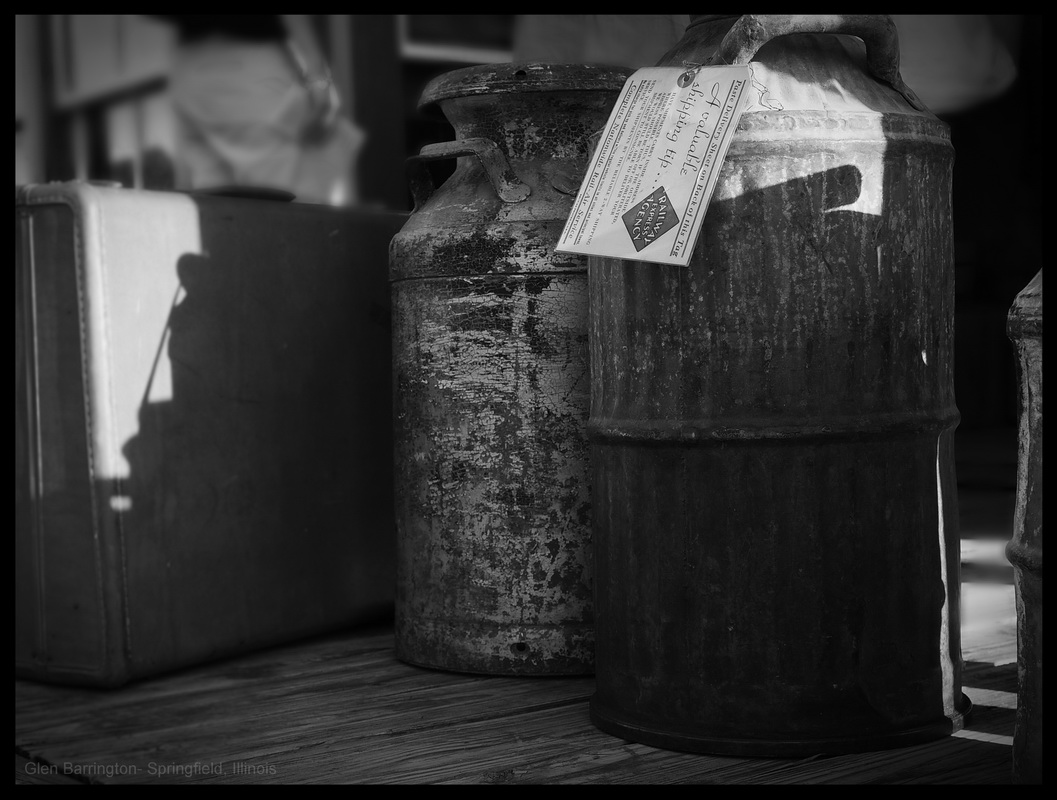
It does a very good job on raw development and on Bitmapped editing. Image quality is VERY high and the color is accurate. ProPhoto color space is well supported. Virtually everything that can be done in Develop mode, has an equivalent in the edit mode. And almost everything that can be done in Edit mode has an equivalent in Develop. I have found the Develop mode brushes are quite useful as I find the selection tools in Edit mode to be pretty good.
This is a usable alternative to Lightroom. Is it perfect? Absolutely NOT! I had to relearn a lot of things, but I did it, and it wasn't too bad. I wouldn't go back to Lightroom, though I DO miss virtual copies. In spite of the pretty good bit mapped editor in Pro 7, I suspect you will also need to buy a separate standalone editor for those time where you will need layers and as a platform to support photoshop plug-ins. I selected Paint Shop Pro X6. I think few photographers will NEED more than that, and quite a few could get by with much less.
ACDSee Pro 7 suits me, I think. I feel I have great control of my workflow and of the quality of my photos. That's what this sort of tool should be all about.
I decided that I would evaluate ACDSee Pro 6. If you recall, a few years ago, Aperture, ACDSee Pro, and Lightroom were all announced within about a month of each other. Actually it may have been with in a week or so. I recall it happened fast.
Since I was using a PC, my only choice was Lightroom and ACDSee Pro. I liked Lightroom better and started to use it. I had upgraded Lightroom to Lr 3.6 but as I said, I was starting to feel uncomfortable with the Lightroom way of doing things. Upon testing, I found ACDSee pro to be very compatible with my desired post processing style, and I decided to switch to it. This article is an explanation of my logic.
First, let me tell you what I like, dislike, and am ambivalent about in Lightroom so you can get an idea of what I value in photo software.
Lightroom Likes:
True nondestructive editing across the entire process. I can revert back to the original source at any time. There is never a point at which I can't scrap what I'm doing and be made whole again as if I were starting the process over again.
DNG, I like not having to have separate sidecar files for each photo, all my nondestructive edits are stored in the dng file itself. It makes file management much simpler in my mind.
Virtual copies. I can explore wildly different ideas in how to use a photo with out having to keep track of different photo files. The database keeps track of all that for me.
Superb slider controls that make fine tuing effects and changes in real time pretty easy.
Presets, not just the presets themselves, but how Lr uses them. You can use them at import, at develop time at print time, it is almost never too late to implement a preset. They make getting a consistent look and feel to a single photo or a large batch of photos very easy.
Adjustment Brush I particularly liked Dodge and Burn. I've been doing photography for over 50 years. The user interface in general, uses terms and concepts that seem natural and correct to me.
Lightroom Dislikes:
The database, yes I know, it makes many of the things I like possible. But dealing with it is a major PITA in my mind. Importing, exporting, I just want to get my photos into a 'done' state as quickly and painlessly as possible. I've been a teradata DBA for the last half of my adult life(so far!), and if I hate dealing with the database, I can only imaging the level of frustration it must give to those unfamiliar with database concepts.
Speed, I have an i7 quad core 64 bit 8 gig of ram PC, and importing large batches of photos is a SLOW process. And the crazy thing is I'm using a 12 mp camera, my image files just aren't that large.
Dealing with a folder structue from within Lr. The folder structure in Lightroom is always a logical software construct, but it can also be a physical construct. In my mind, that complicates things immensely. I know it provides the maximum flexibility in how people can do things, but the user interface blurs the distinction bewteen the two, and I don't know how many times I've orphaned a tumbnail because I've moved the physical file outside of Lr and it can no longer find the file. Yes, it isn't that difficult to correct, but I hate having to do it.
Resizing. Yes you have a lot of control, but you can't SEE how the final output will look and there is always a difference, so it may take 2 – 3 passes to get it right. Other software packages do it much more simply. Even PSE makes it easier to do.
Slideshow Feature wise, it's a 'me too' package in a pretty wrapper. I also dislike that you can only export a slide show as a PDF or as an mp4. I still like the idea of having and option of creating an executable.
Ambivalent
Printing It's OK, I've seen better. I don't print much any more, I've found that in the long run online printing services do just as well; better really, considering they can do sizes I can't do and their printers are considerably better than the consumer printer I have at home. And the services cost less when you factor in the waste. When I do print it is usually for sharing with family so I use an elderly copy of ACDSee fotoSlate 4, it's good enough for the happy snap printing I do, but I will print from Lr3 occasionally and I don't hate doing it.
Web I never use it, never needed it.
General Impressions of ACDSee Pro
It's a very intuitive Image browser based system. It reads raw files just fine (including dng), and has decent and accurate color management. It has non destructive editing PLUS, it is REALLY REALLY fast compared to Lightroom, and while it has a database component, it doesn't require an import of the photo into the DB. Instead, it sort of populates the database on the fly. As you get to a point in the workflow where some of the info you would want to put into the DB is revealed by you, it stores it. This actually works pretty well.
I would say it is competent as a workflow tool, especially if you are coming to it from a more primitive organizational system. However, for a Lightroom user who is used to doing things a certain way (even if it is an unwilling comfort), it can feel odd at times.
You need to understand that it is not a database centric application the way Lightroom is. This gives ACDSee it's speed. But it also means that somethings have to be approached by the programmers differently than from Lightroom. I can see where a photographer is so heavily invested in the Lr way of doing could get frustrated and just give up on learning a different approach.
Initial Boot
When I first booted ACDSee Pro 6, it immediately asked me to create a backup, and I attempted to do so, but it told me I didn't have enough space to back up everything in the "My Pictures" Folder. This surprised me, since Lr has always backed up just fine.
Upon investigation of the photo folders through ACDSee, I THOUGHT that the neat folder format I thought I had wasn't all that neat. I don't know if Lr has allowed me to get a little sloppy or if I'm basically just a pig by nature, but I somehow had an enormous number of duplicate photos, not just raw files but several copies of identical "done" Tiff and jpeg files that I just didn't need. Needless to say Lr has never backed THEM up, and some of these photos I needed to keep, though most of them were temporary files I no longer needed.
Well, as a more experienced user of ACDSee, I realize now that assumption on my part was also wrong. The backup that Lightroom does, is actually a back up of JUST the database information, NOT of the photos themselves. The ACDSee backup backs up both the database AND the photos.
Functionality Tabs
There are 5 module tabs in ACDSee Pro7. They are:
- Manage - the Organizer portion of Pro 7
- View - a photo viewer
- Develop - The non destructive Raw development 'editor' not unlike the Develop tab in Lr. Like Lr, it can also be used with non raw images.
- Edit - A pretty decent conventional bit mapped editor. It doesn't do layers nor can it use Photoshop Plug-ins. But otherwise, a pretty good editor. I find myself using it more than I expected to.
- 365 - This is an integrated portal to ACDSee365. ACDSee365 is a separate product, that is a cross between DropBox and Flickr. It isn't enough for me to switch from Box.com
Manage Module:
In resolving the folder structure issue mentioned above, I was able to use simple drag and drop file management techniques from within ACDSee Pro 7 to delete and move photo files into a more logical and coherent file structure. I was impressed with how ACDSee not only warned me of duplicates and asked me what I wanted to do with them,but actually SHOWED me both images to help me decide.
Otherwise, the manage mode pretty much looks pretty much like the 'regular' ACDSee that has been around for 15-20 years or so, and not that different from other image browsers like Irfanview or FastStone. It has no major surprises for anyone who has used an organizer built around an image browser. It should be pretty intuitive.
Other useful tools that stand out are a find duplicates tool, batch capability - that also works in both Develop and Edit mode, and a pretty decent slide show creator.
You can right click on an image and send it to an external editor. A problem in my mind is that If you R-Click on a raw file, the raw file itself gets sent. But the changes you have made in Develop module do not go with it, even to ACDSee's standalone editor oddly (and confusingly) called ACDSee Photo Editor 6. And when you send a raw file to a different editor, say Corel Paint Shop Pro X6, PSP opens it first in its raw developer. Because its a raw file. Kind of defeats the purpose I think.
To send a “developed” but unedited raw photo to an external editor, you have to send a tif file just like Lightroom. However You can't just R-click on a raw file and send a tiff version with edits to the external editor.
When you R-click on the photo, you can save to Tif there, but you need to remember to do it manually, the “send to editor” menu selection won't do it. That is more complicated than it needs to be, but once you get used to it, it isn't a significant workflow interruption, but still, I think it should be changed.
Processing Modules:
In ACDSee Pro 6, there are 2 photo processing modes:
Develop Module:
“Develop”, which is non destructive. This is where the raw processing and the raw related Development takes place. It is a VERY good raw developer, and I am very pleased with my raw output from this module. A major upgrade from Pro 6, is the enhanced Develop brushes.
You can define up to 7 different brushes for a single photo or work session. Essentially, they are masking brushes. Also, gradient masking is pretty nice, You can quickly and easily select, say, the sky or ground in a photo or a section of the photo and quickly make changes to just that area without affecting the rest of the photo.
Edit Module:
The other Processing mode is "Edit". This module appears to be a pretty good but basic bit mapped editor so any rawfile that gets sent to it gets converted to a 16 bit, bit-mapped image. At this point, any pretense to non destructive editing stops. You can crop, burn dodge, sharpen adjust colors and levels apply curves, the usual stuff, but no layers. When you exit this mode you either have to save as a bitmapped file (i.e tif or jpg, or the others) or cancel the edit completely which destroys the bit mapped image leaving the raw alone.
The big addition to the bit mapped editing area, for me, are the "Tilt-Shift" Tool and the ability to use a brush to selectively sharpen or blur sections of the photo.
I have always associated the term "Tilt-Shift" with perspective control, but ACDSee has had that need covered for quite some time. Instead, ACDSee uses it to describe the ability to retro actively "Tilt and Shift the image's plane of focus to emulate a view camera user's ability to tilt and shift the back panel of a view camera.. It's a pretty complex tool and will take time to learn to use it effectively and subtly.
MUCH easier to use is the Edit tab's 'Selective Detail' brush. With it, you can 'paint' an area that needs to be selectively sharpened or softened. It's pretty easy to use and I like it very much. Attached is a photo that was pretty sharp overall, but I used to soften the focus of the man in the background and the focus of the suitcase.
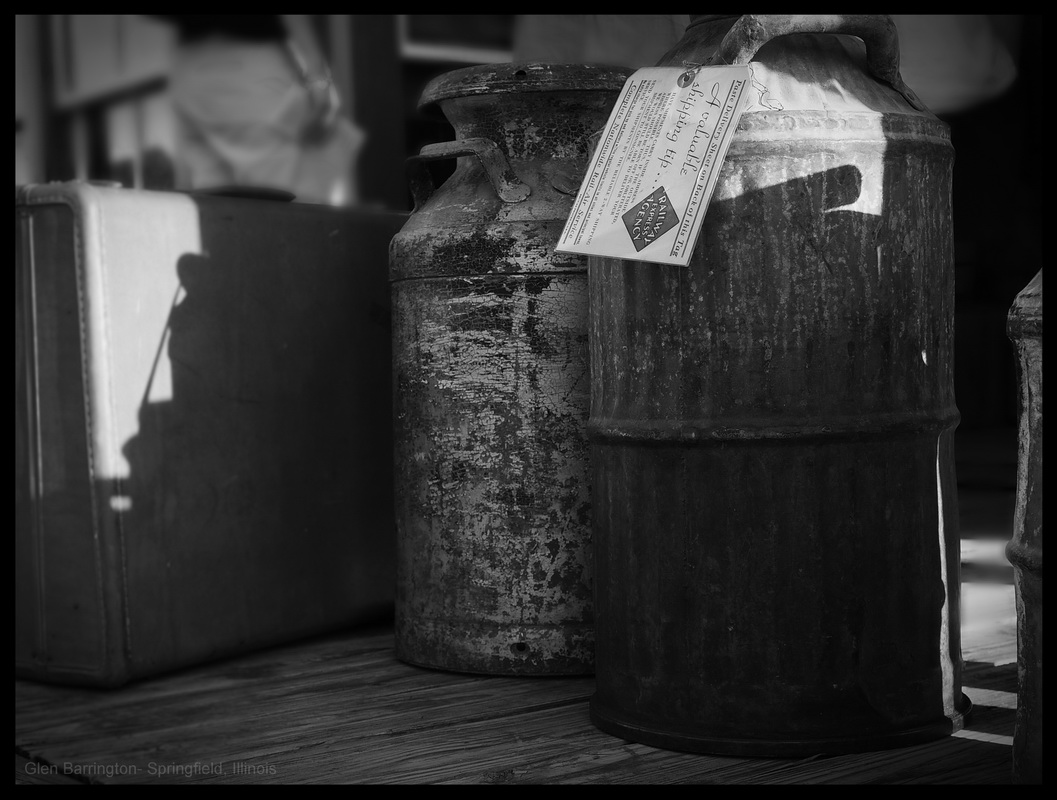
Processing Comments:
It does a very good job on raw development and on Bitmapped editing. Image quality is VERY high and the color is accurate. ProPhoto color space is well supported. Virtually everything that can be done in Develop mode, has an equivalent in the edit mode. And almost everything that can be done in Edit mode has an equivalent in Develop. I have found the Develop mode brushes are quite useful as I find the selection tools in Edit mode to be pretty good.
General Comments
This is a usable alternative to Lightroom. Is it perfect? Absolutely NOT! I had to relearn a lot of things, but I did it, and it wasn't too bad. I wouldn't go back to Lightroom, though I DO miss virtual copies. In spite of the pretty good bit mapped editor in Pro 7, I suspect you will also need to buy a separate standalone editor for those time where you will need layers and as a platform to support photoshop plug-ins. I selected Paint Shop Pro X6. I think few photographers will NEED more than that, and quite a few could get by with much less.
ACDSee Pro 7 suits me, I think. I feel I have great control of my workflow and of the quality of my photos. That's what this sort of tool should be all about.